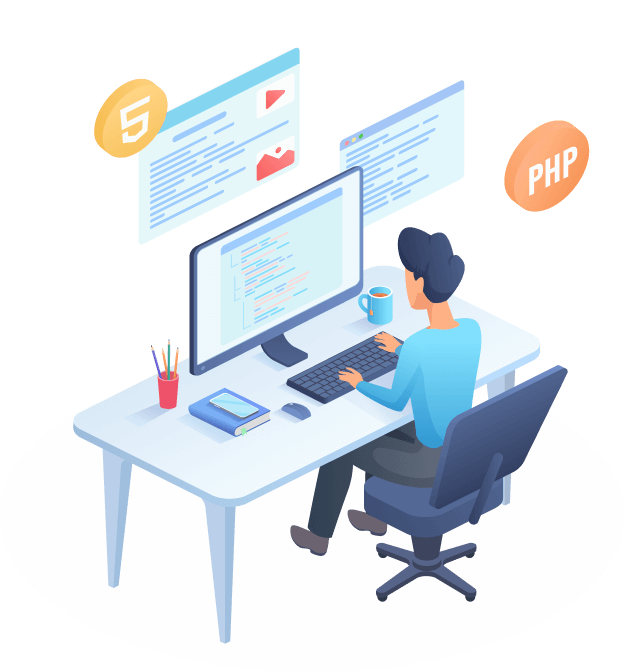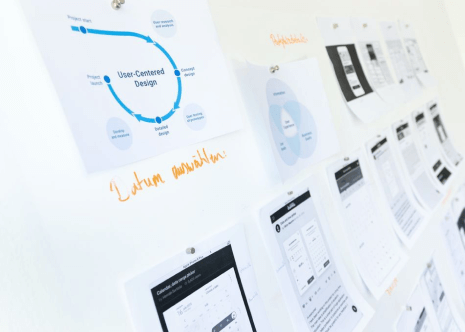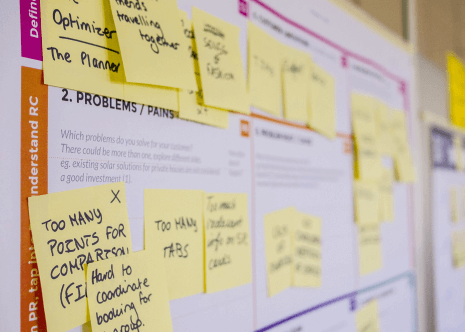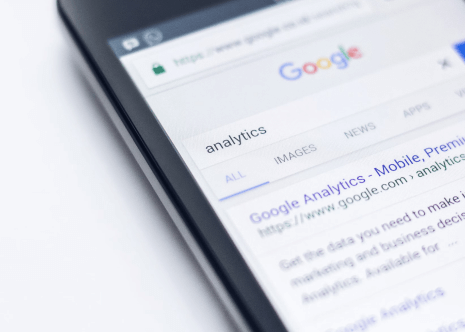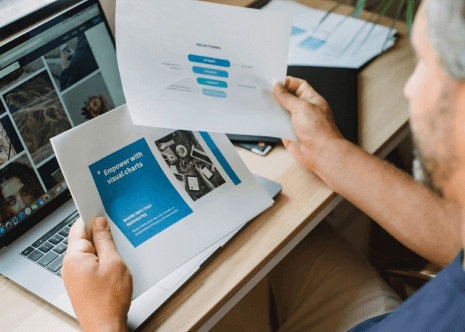Apps Development
Ronsectetur adipiscing elit, sed do eiusmod tempor incididunt ut labore et dolore magna aliqua.

SEO Optimization
Ronsectetur adipiscing elit, sed do eiusmod tempor incididunt ut labore et dolore magna aliqua.

Data Security
Ronsectetur adipiscing elit, sed do eiusmod tempor incididunt ut labore et dolore magna aliqua.